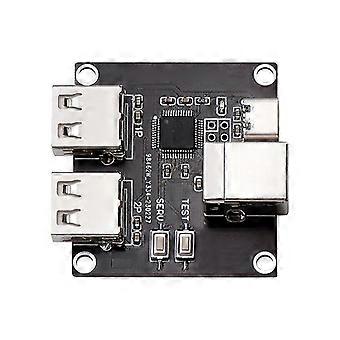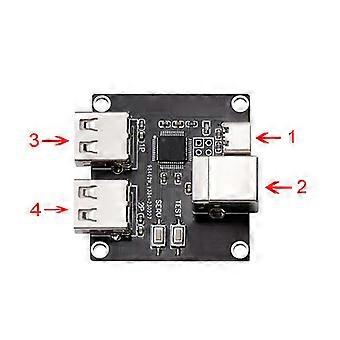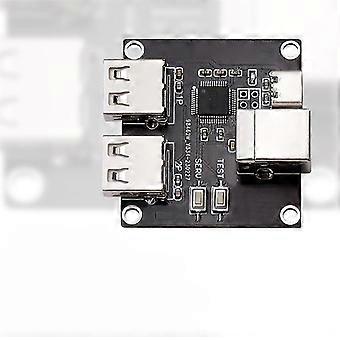Beschreibung
JVS To USB Controller Adapter Based On MP07- IONA-US For TTX2 3/Sega Naomi 1 2 Features Compatible with For Xbox 360/Xbox One series/PS4/PS3/Switch controllers Custom button layout to map up to 12 physical buttons to any logical button of JVS Rapid Fire,enable rapid fire mode for each physical button Persistent Configurations,store and restore up to 10 sets of button layouts Rapid fire settings,speed,and other configurations Firmware Updates,to fix bugs or improve compatibility Dual joystick mode,when the For PS4 controller is connected to the 1P USB port Press PS button to switch operation mode between normal mode and dual joystick mode Mahjong mode,when connected to a USB keyboard that supports boot mode Although almost all keyboards will support it,IONA will switch to Mahjong mode Setting Bus operation mode At startup,the IONA operates in normal mode Press the TEST and SERVICE buttons on the IONA board to change the operation mode 1.Normal mode(LED - blinking or illuminated,depending on JVS bus status) Works as a JVS I/O handle with selected settings 2.Layout configuration mode(LED-fast blinking) Push TEST and SERVICE together and it enters the layout configuration mode You need to push them simultaneously for at least 0.5 seconds and up to 5 seconds You do not need to put them completely together For example keeping TEST pressed and clicking on SERVICE will work In the key layout mode you will select the physical keys,coins,start,keys 1 to 10 in the following order If multiple keys are pressed together,you can assign multiple physical keys to one key You also do not need to push them at the exact time When you press a button,IONA starts recording all pressed buttons until all buttons are released,then assign them all to the target button Continue this sequence until all 12 buttons are mapped If you leave this mode before setting all,the remaining buttons will remain unassigned If you do not configure any buttons then IONA will not update the layout at all and move to the next mode 3.Burst configuration mode(LED-flashing) You can press multiple physical buttons that enable rapid fire Again,the timing should not be exact.You can try multiple times until you exit this mode 4.Speed configuration mode(LED-slow flashing) You can select the burst speed with buttons 1-6 Buttons 1-6 are not physical buttons,but are mapped in a custom layout Each button 1-6 is mapped to 30/20/15/12/10/8.5 fps You can try at any time until you exit the mode Faster if you press multiple buttons If the release time is different,the latter is used The settings selected above will be stored permanently 5.Restore factory settings(LED-flashing) You can reset all settings and restore the default settings by pressing TEST and SERVICE at the same time outside of the normal mode The LED flashes and then automatically returns to normal mode 6.Recall stored configuration(LED-off) You can enter the mode to recall the stored configuration by pressing the SERVICE button outside of the normal mode The factory settings are initially set to 1 You can recall another configuration again until you press SERVICE again to exit this mode If the firmware version is earlier than 1.40,press SERVICE to return to normal mode Otherwise,for version 1.40 and higher,pressing TEST will move to the analog layout configuration mode 7.Analog Layout Configuration Mode(LED-Fast Blinking) You can select 6 inputs for the analog signal report When you enter this mode,the analog input values will be remembered as base values You can move analog rockers or triggers that are recognized as analog inputs You may wish to move it to the right,down or to normal polarity If you want to reverse it, you can move it to the opposite side Once you stop moving the joystick or trigger and return it to its original position,the input will be recorded You need to repeat the same steps 6 times for analog inputs 1 to 6 You can exit this mode by pressing TEST and skip the following assignments and use the previous settings 8.Option configuration mode(LED-blinking) You can exit the setup mode by pressing TEST,but the options will be set via the P1 button when you exit the mode The button numbers are logical according to your custom layout.The default setting is All Off Package includes: 1*Handle adapter Note: Only the above package products are included The product itself with the logo,I hope you do not mind
Note: Due to the light and screen setting difference, the item's color may be slightly different from the pictures. Please allow slight dimension difference due to different manual measurement.
-
Fruugo-ID:
432873561-908824569
-
EAN:
6249069678223
Produktsicherheitsinformationen
Bitte beachten Sie die unten aufgeführten spezifischen Produktsicherheitsinformationen für dieses Produkt
Die folgenden Informationen werden vom unabhängigen Drittanbieter bereitgestellt, der dieses Produkt verkauft.
Produktsicherheitsetiketten

Sicherheitswarnungen:
Not suitable for children under 36 months
Zutaten:
Others
Lieferung und Rückgaben
Versand innerhalb von 24 Stunden
Versand von China.
Wir tun unser Bestes, um dafür zu sorgen, dass die von Ihnen bestellten Produkte vollständig und gemäß Ihrer Spezifikationen an Sie geliefert werden. Wenn Sie allerdings eine unvollständige Bestellung oder Artikel erhalten, die sich von den bestellten unterscheiden, oder es einen anderen Grund gibt, warum Sie mit Ihrer Bestellung nicht zufrieden sind, können Sie die gesamte Bestellung oder einzelne darin enthaltenen Produkte zurücksenden und eine vollständige Rückerstattung für die Artikel erhalten. Vollständige Rückgaberichtlinie ansehen