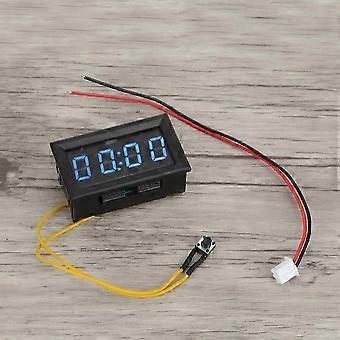Beschreibung
Features:Digital LED clock with luminous function, super bright, easy to read at night. Made of good quality materials, solid, durable and wear-resistant.Large LED screen can clearly display hours, minutes, seconds, date and timer function.Universal, suitable for most cars. Easy ton install and remove.Beautiful and stylish, and instantly upgrade your car's appearance.It is widely used in equipment and cars, boats, airplanes, etc. 4.5-30V input voltage, practical and easy to use.Specification:Material: ABSOptional Color: Red, Green, BlueInput Voltage: 4.5-30V (wide range)Standby Battery: CR1220 (clock backup power supply, can be maintained for more than 12 months without power)Working Current: andlt
20mAPower Supply andamp
Key Lead Cable Length: andgt
120mmMin. Supply Voltage: and 4.5VMax. Supply Voltage: and30VWorking Temperature: -10 - and65Working Humidity: 10-80 percent (no condensation)Working Pressure: 80 - 106kPaSunlight Exposure: No direct exposureSize: Approx. 48x29x21 mm or 1.89x1.14x0.83 inchPacking List:1 x Digital Car ClockOperating Instructions:Load the CR1220 button battery into the battery holder according to the direction of "up positive, down negative".(Note: If the battery is not installed or is installed upside down, the set time will be lost when the red and black wire is not powered.)In the case of equipped with batteries, the clock will keep going even if not connect to the power supply.Connect it to the power supply as per "red positive black negative" method and it will display 0:00.Key switch order: hour minute mode - second mode - date mode - timer modeSecond Mode:Press the key for one time under time mode and the second will be displayed in format XX.It will automatically jump back into time and minute mode after 30 seconds without pressing the key.Click the key again to jump to the next mode.Date Mode:Press the key twice under time mode and the second will be displayed in format: Month: Date.It will automatically jump back into time and minute mode after 30 seconds.Click the key again to jump to the next mode.Timer Mode:Press the key for three times under time mode and the second will be displayed in format: 00:.00.When the timer is not started, it will automatically jump back into time and minute mode after 30 seconds without pressing the key.Long press the key to start timing under timer mode, and the dot below the colon starts to flash. Long press the key again to pause the timer. The dot below the colon is always on and does not flash. Long press it again to start accumulating timing again.Timing Reset Method: External red and black lines power off, long press the key for about 5 seconds.Press the button under timer mode to switch to hour, minute mode, and view the date and seconds.Time Setting:In the mode of hour, minute or second, long press the key until the number of "hour" flashes, which indicate it enters into the setting of time hour, and then press the key again and again for hour adjustment.After setting hour, press the key for a long time until the number of "minutes" flash, which indicate it enters into the setting of minutes. Press the button again and again for a minute adjustment.After setting minute, press the key for a long time until the number of "second" flash, which indicate it enters into the setting of second. Press for one time to clear, long press will exit time setting mode and save the set time.During the time setting process, it will automatically exit setting mode after 30 seconds without pressing the key.Date Setting:Under date mode, long press the button until "year" flash, which indicate it enters the setting mode. Press the key again and again for year adjustment.Long press the button until the number of "month" flash, which indicate to enter month setting. Press the button again and again for month adjustment.After the month is set, long press the button until the "day" number flash, which indicate to enter the day setting, and then press the button again and again for day adjustment. After the adjustment is OK, long press the button to exit the date setting mode and save it.During the date setting process, it will automatically jexit the setting mode after 30 seconds without pressing the key.
-
Fruugo-ID:
428907929-901145533
-
EAN:
9086654409865
Lieferung und Rückgaben
Versand innerhalb von 2 Tagen
Versand von China.
Wir tun unser Bestes, um dafür zu sorgen, dass die von Ihnen bestellten Produkte vollständig und gemäß Ihrer Spezifikationen an Sie geliefert werden. Wenn Sie allerdings eine unvollständige Bestellung oder Artikel erhalten, die sich von den bestellten unterscheiden, oder es einen anderen Grund gibt, warum Sie mit Ihrer Bestellung nicht zufrieden sind, können Sie die gesamte Bestellung oder einzelne darin enthaltenen Produkte zurücksenden und eine vollständige Rückerstattung für die Artikel erhalten. Vollständige Rückgaberichtlinie ansehen