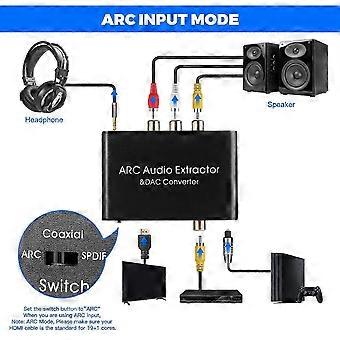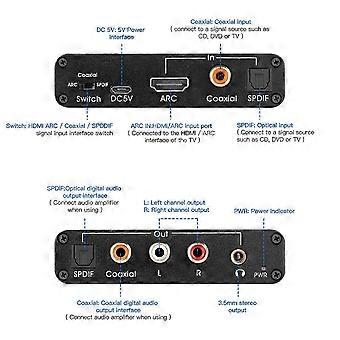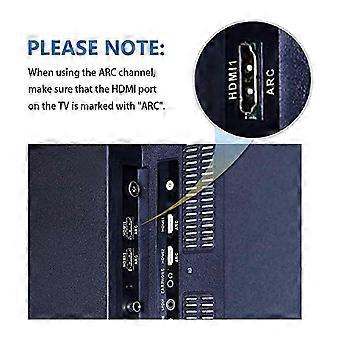Beschreibung
[HDMI ARC Audio Extractor]Audio Return Channel function and audio extract to digital and analog signal.That means, when connected to HDMI ARC device,such as your TV with HDMI ARC port,audio will be return from TV and output to SPDIF,Coaxial,L+R RCA,3.5mm;Note: Please set your TV audio output to PCM, LPCM
[192KHz DAC Digital to Analog Converter]Input SPDIF or Coaxial Digital signal,Output to L+R Analog Audio,3.5mm Jack stereo sound;Note: Please set your TV audio output to PCM, LPCM
[HDMI ARC CEC Volume Adjustable]When switch to HDMI ARC mode, volume can be countrolled by TV's remote controller (Attention: CEC is only for HDMI 1.4 version or ab ove,both of your device and HDMI cable must be required,Don't forget to set the CEC control configurations of your TV,or else not available for volume control)
[SPDIF to Coaxial Bidirection Converter]SPDIF (Toslink/Optical) convert to Coaxial, Coaxial convert to SPDIF(Toslink/Optical);
[Mini Size and Easy to Use]Aluminum shell,Small size,portable,compatible with for Blu-ray DVD,HDTV,TV,TV Box,Game playstation PS2,PS3,PS4,Xbox
Style: HDMI ARC Audio Extractor
Audio format: PCM
Audio Sampling rate: 192Khz
Mode choice: ARC, coaxial, optical
Size:4 x 2.4 x 0.8 inches
Setting Method:
Please Set the Audio Output to PCM or LPCM before Using;
Connection and Operation:
1. Connect the HDMI port of the adapter to the HDMI (ARC) port of the TV through the HDMI cable
2. Connect the converter's optical fiber and coaxial input port with the corresponding audio interface of DVD or PS3 through optical fiber cable or coaxial cable
3. Connect to the amplifier system through optical fiber cable, coaxial cable or RCA cable and 3.5mm audio cable
4. Connect the USB power cord to the Micro-USB interface of the converter
5. Switch to the corresponding audio by flipping the switch
Material:Aluminum alloy
colour:black
PackageContents:
1 *
-
Fruugo-ID:
442187001-928373310
-
EAN:
8508326749655
Lieferung und Rückgaben
Versand innerhalb von 2 Tagen
Versand von China.
Wir tun unser Bestes, um dafür zu sorgen, dass die von Ihnen bestellten Produkte vollständig und gemäß Ihrer Spezifikationen an Sie geliefert werden. Wenn Sie allerdings eine unvollständige Bestellung oder Artikel erhalten, die sich von den bestellten unterscheiden, oder es einen anderen Grund gibt, warum Sie mit Ihrer Bestellung nicht zufrieden sind, können Sie die gesamte Bestellung oder einzelne darin enthaltenen Produkte zurücksenden und eine vollständige Rückerstattung für die Artikel erhalten. Vollständige Rückgaberichtlinie ansehen